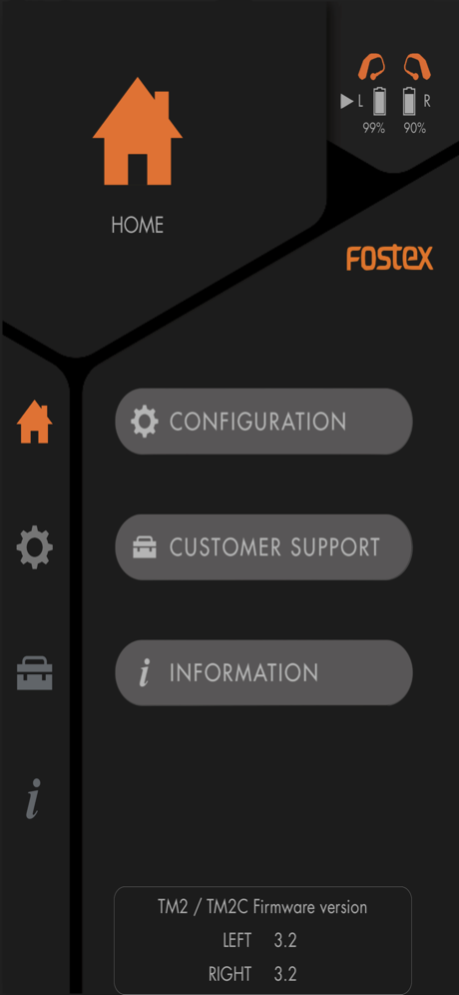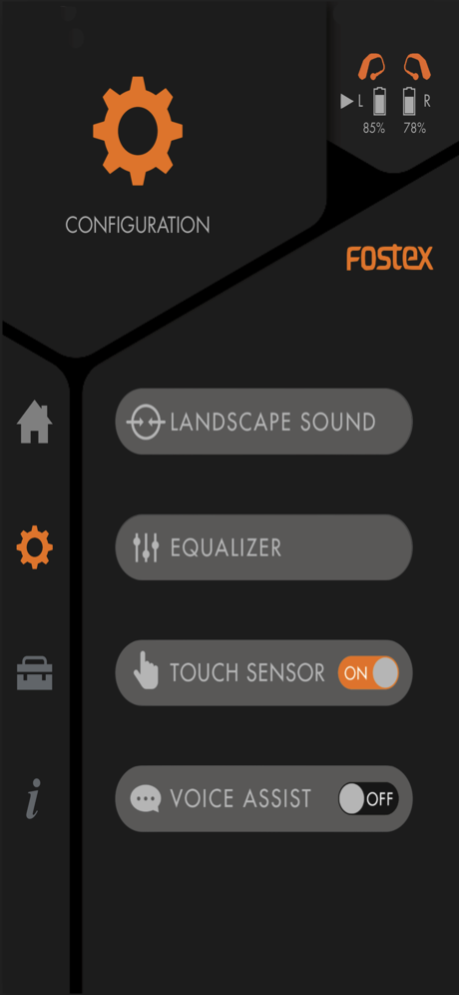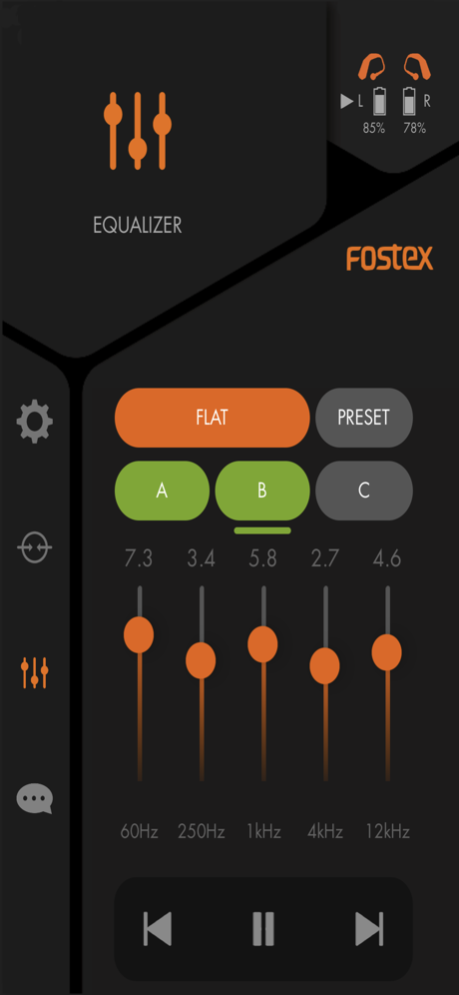Fostex TM Sound Support 2.0.6
Free Version
Publisher Description
◎Fostex TM Sound Support
Fostex TM Sound Support is the best matched application designed to work with Fostex "TM Series", Bluetooth True Wireless Stereo earphones. It enables to update the firmware version by yourself so that you can enjoy using the earphones under the better condition.
Fostex TM Sound Support は、Fostex「TM シリーズ」、 Bluetooth トゥルー ワイヤレス ステレオ イヤホンで動作する ように設計された、最適なアプリケーションです。より良い状態で イヤホンを楽しんでいただくために、ご自身でファームウェアのバ ージョンアップを行うことができます。
◎LANDSCAPE SOUND
External environmental sounds can be heard mixed with the music you are playing. 外部の環境音を取り込み、再生している音楽とミックスして聴くこ とができます。
◎EQUALIZER
You can customize the music you are playing as you like with the 5 bands equalizer.
As up to 3 setups can be memorized, you can easily choose one depending on the music playing or type of earphones you use. 再生する音楽を 5 バンドイコライザーでお好みに合わせてカスタ マイズすることができます。また、3 タイプまで記憶することがで きるので、再生する音楽、または使用するイヤホンに合わせて、ワ ンタッチで切り替えることができます。
◎TOUCH SENSOR
The touch sensor function can be switched between ON and OFF.
タッチセンサー操作の ON 有効/OFF 無効を切り替えることがで きます。
◎VOICE ASSIST
The AI assistant function of iPhone or smart phones can be switched between ON and OFF.
iPhone や各スマートフォンが個別に有する AI アシスタント呼び 出し機能を ON 有効/OFF 無効で切り替えます。
Nov 24, 2021
Version 2.0.6
◎Firmware Version 3.2
*The firmware version can be updated to V3.2. ファームウェア・バージョン 3.2 にアップデートすることができ ます。
◎Firmware Version check function
A new function is added to confirm the firmware version of left and right individually by tapping the TM2C icon located in the home screen bottom right hand corner. ホーム画面右上の TM2C アイコンをタップすることで、左右それ ぞれのファームウェア・バージョンを確認できる機能を追加しまし た。
About Fostex TM Sound Support
Fostex TM Sound Support is a free app for iOS published in the System Maintenance list of apps, part of System Utilities.
The company that develops Fostex TM Sound Support is Foster Electric Co., Ltd.. The latest version released by its developer is 2.0.6.
To install Fostex TM Sound Support on your iOS device, just click the green Continue To App button above to start the installation process. The app is listed on our website since 2021-11-24 and was downloaded 0 times. We have already checked if the download link is safe, however for your own protection we recommend that you scan the downloaded app with your antivirus. Your antivirus may detect the Fostex TM Sound Support as malware if the download link is broken.
How to install Fostex TM Sound Support on your iOS device:
- Click on the Continue To App button on our website. This will redirect you to the App Store.
- Once the Fostex TM Sound Support is shown in the iTunes listing of your iOS device, you can start its download and installation. Tap on the GET button to the right of the app to start downloading it.
- If you are not logged-in the iOS appstore app, you'll be prompted for your your Apple ID and/or password.
- After Fostex TM Sound Support is downloaded, you'll see an INSTALL button to the right. Tap on it to start the actual installation of the iOS app.
- Once installation is finished you can tap on the OPEN button to start it. Its icon will also be added to your device home screen.